Stepping into the world of Midjourney feels like walking into a digital dreamscape, where imagination meets algorithm and art is born from pure code. But amid all this creativity, one little concept often raises eyebrows for beginners: the “Seed”.
What is it? Why does it matter? And how can you harness its power to bring consistency—or controlled chaos—to your AI artwork? Let’s break it all down and help you master the Seed parameter in Midjourney like a true prompt whisperer.
What Are Seeds in Midjourney?
Let’s start with the official definition:
Seeds are the initial spark that sets your Midjourney image in motion. Think of a seed as the random noise you see on a TV screen—it’s the first step before your image comes to life. When you use seeds, you can lock in a specific starting point.
Let’s break that down. Imagine turning on an old-school TV and seeing that static “snow” on the screen. That’s a good metaphor for what a seed is—random noise that serves as the foundation of every image you generate in Midjourney.
Technically, a seed is just a number (any whole number between 0 and 4294967295). Midjourney uses it to control the starting point of the image creation process. It’s like the DNA of your image—the seed shapes how Midjourney interprets your prompt and ultimately determines the layout and structure of your final output.
- If you don’t specify a seed, Midjourney randomly picks one for you.
- If you do specify a seed using the
--seedparameter, you’re locking in that initial randomness. That means you can recreate similar compositions or compare different prompts starting from the exact same foundation.
In short, using seeds gives you repeatability and control—two big wins when you’re fine-tuning your AI art.
What is the Seed Parameter Built For?
Now that you know what a seed is, let’s explore what it can—and can’t—do.
- Built for Experiments & A/B Testing
Using seeds is like using a ruler in a design studio. Lock in a seed to create a baseline, then adjust your prompt to see what changes. This is incredibly useful for A/B testing tweaks in wording or parameters, while keeping the starting canvas the same.
- Not for Saving Styles or Looks
Here’s the catch: seeds don’t lock in style, characters, or details. They just influence the starting noise. If you want to keep a certain character or art vibe, use style references code, or character references instead.
- Not Always Predictable
Seeds aren’t a magical “save button” for a look. Their behavior can be a bit like weather patterns—sometimes you revisit a seed after a break and the result feels… different. So don’t depend on them for absolute precision over time.
- Not Fully Consistent
While a seed can help you chase visual consistency, it’s just one player in the orchestra. Your prompt, the model version, aspect ratio, or any slight tweak can sway the final output dramatically.
- Not Compatible with Turbo Mode
Speed comes at a cost. Turbo mode ignores seeds, prioritizing fast generation over precision. If you’re using seeds, stick to regular mode for reliable results.
How to Get the Seed Number From Your Images?
Getting your seed number isn’t complicated—it just takes a few clicks and a little emoji magic.
Step 1: Generate an Image
Use the /imagine Command in Midjourney and enter your prompt. You’ll need to have created some images to retrieve a seed. If you’re new, sign up via the Midjourney website and subscribe using /subscribe in the Discord server. Then, generate your first image using the bot.
Step 2: React With the Envelope Emoji
Under your generated image, click the smiley face + icon to open emoji reactions. Search for the ✉️ plain envelope emoji (not the one with an arrow). React with it.
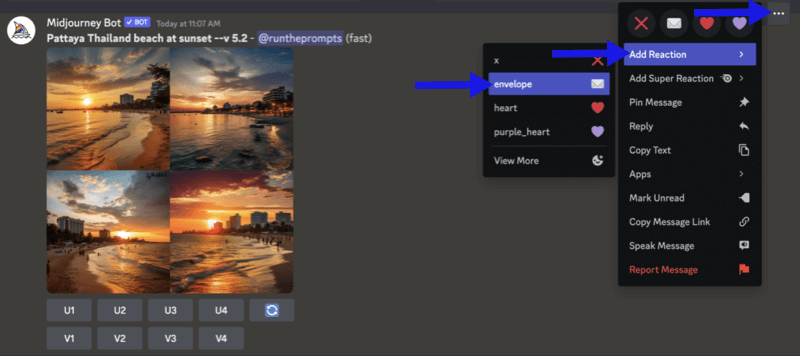
Step 3: Copy the Seed
Midjourney will DM you with your Job ID and Seed number. Highlight and copy the seed—this is your golden key to future consistency.
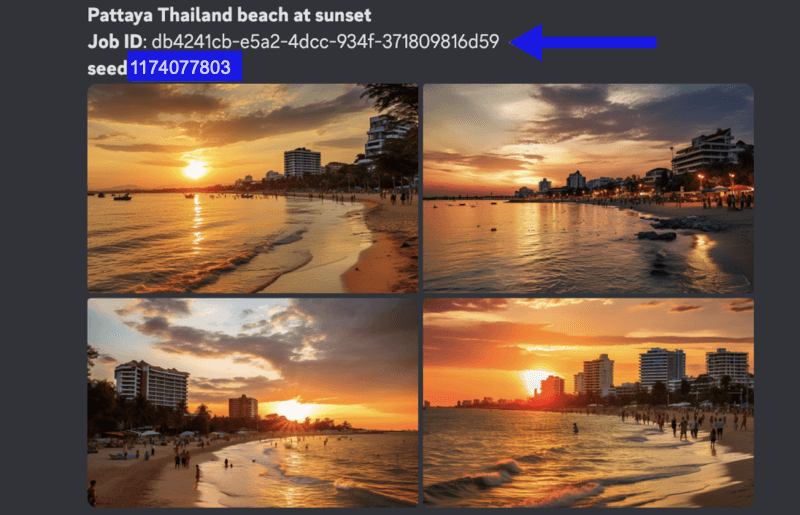
How to Use the Seed Parameter in Midjourney?
Once you’ve got your seed number, here’s how to use it to take control of your image generation.
Step 1: Start a New Prompt
Go back into a Midjourney channel and start a new generation by typing /imagine.
Step 2: Add the Seed Number With the Seed Parameter
At the end of your prompt, add the seed using this format:
/imagine a woman holding a bouquet of flowers --v6 --ar2:3 --seed 1111
You can tweak your prompt while keeping the seed locked. For example:
/imagine a woman wearing a dress holding a bouquet of flowers --v6 --ar2:3 --seed 1111
This helps you explore variations while maintaining the same composition base.
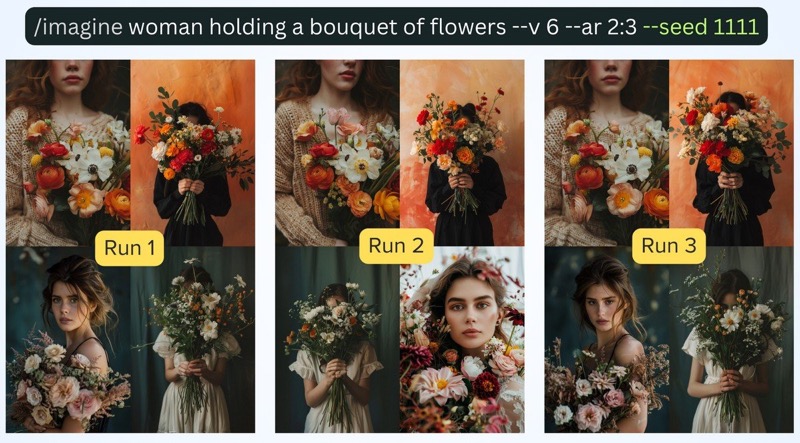
Step 3: Rinse and Repeat
Experiment as much as you want. Keep the seed the same and try different prompt variations, or change the seed to generate a completely different structure. It’s a powerful way to refine your results until you get something truly special.
Seeds are the Secret Ingredient to Mastery
In the vast, generative sea of Midjourney creativity, seeds are like a compass—they don’t determine where you’re going, but they help you start at the same dock each time you set sail.
They’re perfect for:
- Experimenting with prompt variations
- Establishing consistency in composition
- Learning how Midjourney interprets your ideas
But remember: they’re not meant to freeze style or preserve character. For that, pair your seeds with references and thoughtful prompting.
Final Thoughts
If you want more control, consistency, and experimentation in your AI art journey, then just use the Seed parameter.
Seeds won’t replace your creativity, but they give you a technical edge to make your ideas more precise. Think of them as planting a foundation: you can grow and shape your image from a stable starting point.
So next time you’re generating images in Midjourney, don’t leave it up to pure chance. Pick a seed, shape your prompt, and take control of your vision—one pixel at a time.




Comments