When it comes to unleashing your creativity in Midjourney, SREF codes (Style References) are like secret keys to unlocking unique aesthetics. But what if I told you there’s an adventurous path to discovering your own SREF codes? Enter the random feature — a little magic trick that combines curiosity and creativity to give you unexpected visual delights. Today, let’s dive into how you can create SREF codes, step by step, and find that perfect style you didn’t even know you were looking for.
How to Create Your Own SREF Codes in Midjourney?
SREF codes are like mysterious treasures hidden beneath the surface of Midjourney’s capabilities. The best part? You don’t have to search blindly. Midjourney makes the process fun and spontaneous with its random keyword.
Step 1: Create SREF Codes with Random Feature
By adding --sref random to your prompt, you invite Midjourney to sprinkle a dash of unpredictability into your images. It’s like shaking a box of paints, not knowing which color will land on your canvas — thrilling, right?
Step 1: Enter Your Prompt
Use the /imagine command followed by your prompt. For example: /imagine prompt: musician playing the acoustic guitar --sref random
Include parameters like --aspect, --quality, or --style to customize the output.
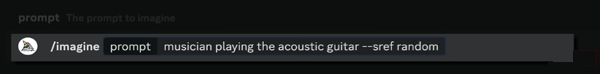
Step 2: Generate the Image
Then, Midjourney will automatically apply a random style and generate an image. Afterward, it reveals the specific SREF code that was used.
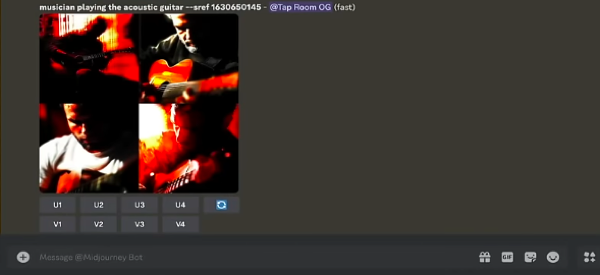
Step 3: Share or Reuse the SREF Code
You can now share this code with others or reuse it by pasting it into a new prompt to regenerate the image with the same settings: /imagine --sref [your-sref-code]
Step 2: Mixing Random with Specific Codes
Once you’ve tested the waters with random SREF codes, it’s time to blend them with precision. Combining a random SREF with a specific code allows you to experiment with mixed aesthetics — think of it as combining flavors in a recipe to create something delightfully unique.
Here’s an example:
/imagine prompt: a serene forest in golden light --sref random 2213253170
Here, 2213253170 is a specific SREF code, while the random code adds an extra layer of surprise. Midjourney seamlessly combines these two styles, giving you a visually stunning result that balances the expected with the unexpected.
It’s a game of chance and choice, where creativity and control meet halfway. You’ll often stumble upon beautiful blends that spark new ideas and inspire future projects.
Do you need more ideas for creating your SREF codes? Explore more SREF style here on SrefHunt:
Step 3: Double Down on Randomness
Feeling extra adventurous? Take randomness to the next level by stacking multiple random SREF codes. This approach multiplies the variety of styles Midjourney applies, resulting in images that are a vibrant mix of textures, tones, and aesthetics.
For instance:
/imagine prompt: a majestic dragon in the mountains --sref random random
Midjourney uses not just one but two randomly selected SREF codes here, merging the two styles into a single image. It’s like rolling the dice twice in a row and watching a masterpiece unfold. Don’t forget — the more you experiment, the more surprises you uncover.
Step 4: Saving and Replicating SREF Codes
Once Midjourney has worked its magic, it doesn’t leave you guessing. After generating an image with random or mixed SREF codes, the platform displays the exact code(s) it used. These are your golden tickets — styles you can reuse, replicate, and even share with others.
Here’s how you can save your discoveries:
- Take Note: Jot down the SREF codes displayed after image generation.
- Organize: Save them in a personal collection on SrefHunt for easy reference.
- Reuse: Apply them to new prompts to consistently recreate the style.
By using the saved code, you can recreate the same aesthetic, ensuring continuity and consistency in your creative projects.
Why It Works: The Beauty of Random SREF Codes
The brilliance of random SREF codes lies in their unpredictability. They invite you to step out of your comfort zone, pushing your imagination to places you might not have gone otherwise. Whether you’re generating cinematic landscapes, stylized portraits, or abstract concepts, randomness injects excitement into the creative process.
It’s like opening a mystery box every time you prompt — sometimes you’ll find exactly what you need, and other times you’ll discover something far beyond what you imagined. Either way, it’s a win for creativity.
Frequently Asked Questions
Where to Find Midjourney SREF Codes?
On SrefHunt, we’ve curated a collection of over 2,000 prompts and 300+ Style Reference (SREF) codes, complete with stunning examples tailored to inspire your creativity. Whether you’re designing enchanting illustrations for a children’s book, immersive visuals for a fantasy novel, or just experimenting for fun, we’re confident you’ll discover the ideal prompts and SREF codes to bring your creative visions to life.
How do I save and reuse SREF codes?
After generating an image, submit the displayed SREF code to SrefHunt and save it to your Favorite Listing on SrefHunt, then you can reuse it in future prompts for consistent results.
How can I use random SREF codes?
You can add --sref random to your prompt. Midjourney will apply a random style and display the code used after image generation.
Can I mix random SREF codes with specific ones?
Yes! Combine --sref random with a specific SREF code, like /imagine [prompt] --sref random 1234567890, to experiment with mixed styles.
What’s the benefit of using multiple random SREF codes?
Stacking multiple random codes (--sref random random) creates unique style blends, adding depth and unpredictability to your images.
Conclusion
Creating SREF codes in Midjourney doesn’t require advanced techniques or a secret handbook — it starts with curiosity and a simple –sref random code. By playing with randomness, mixing styles, and saving your results, you unlock an entire world of aesthetics at your fingertips.
So the next time you’re crafting a prompt, take a leap into the unknown. Let Midjourney surprise you. Who knows? You might just stumble upon the perfect style you’ll use for your next masterpiece.
Ready to explore? Go ahead — embrace the randomness and let creativity guide your journey!



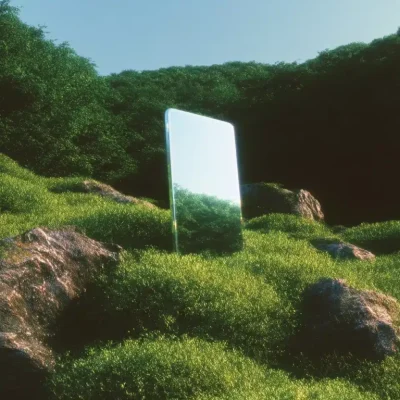
Comments