Imagine creating a symphony of visuals where every note harmonizes perfectly—this is what Midjourney’s newest feature, Moodboard, promises for creators. It’s like having a personal visual orchestra, ensuring that every piece you generate resonates with the same style and tone. Let’s dive deep into this powerful tool, uncover its secrets, and show you how to wield it like a pro.
Midjourney’s new feature: Midjourney Video – Turn Your Images into Videos Using Midjourney
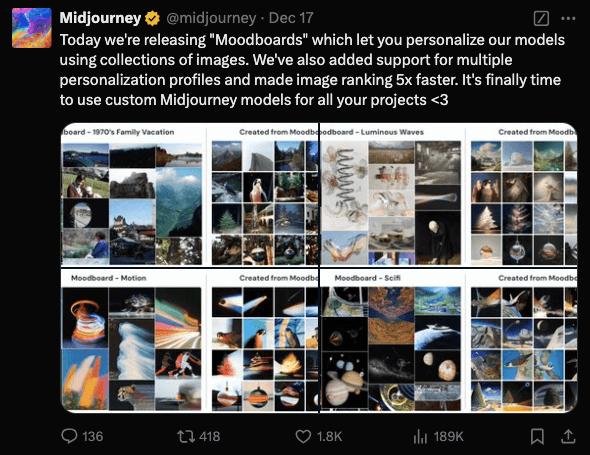
What is the Moodboard Feature?
Midjourney Moodboards are not your typical project-based moodboards made with AI images. Instead, they function as dynamic style profiles—a blueprint of aesthetics that you can apply to your image generations. Think of them as your creative compass, guiding you across projects and styles with ease.
You can curate multiple Moodboards to represent diverse visual directions, from whimsical illustrations for children’s books to sleek branding materials for high-end clients. It’s like a magic wand for consistency and style across your creative projects.
Key Features of the Moodboard Tool
Midjourney Moodboards bring the following game-changing features to the table:
- Multiple Personalization Profiles: Manage various projects or clients by creating distinct profiles, each tailored to specific aesthetic preferences.
- Accelerated Setup: Initiate personalization swiftly with just 40 image ratings, achieving stable profiles around 200 ratings—up to five times faster than before.
- Moodboards with Uploaded Images: Craft moodboards by uploading images that inspire your desired style. As you incorporate a diverse range of images, the model adeptly remixes them to produce complex and unique outputs.
- Customizable Profile Management: Assign names to your profiles and set one or multiple as defaults, streamlining your creative process.
- Image Tracking by Profile: Easily access and review all images generated under a specific profile, ensuring consistency and organization across your projects.
How to Set Up a Moodboard?
Getting started with Moodboards is as intuitive as it is rewarding. Here’s a step-by-step guide:
Step 1: Create Your Moodboard
Navigate to the “Personalize” tab and select “Create Moodboard.”
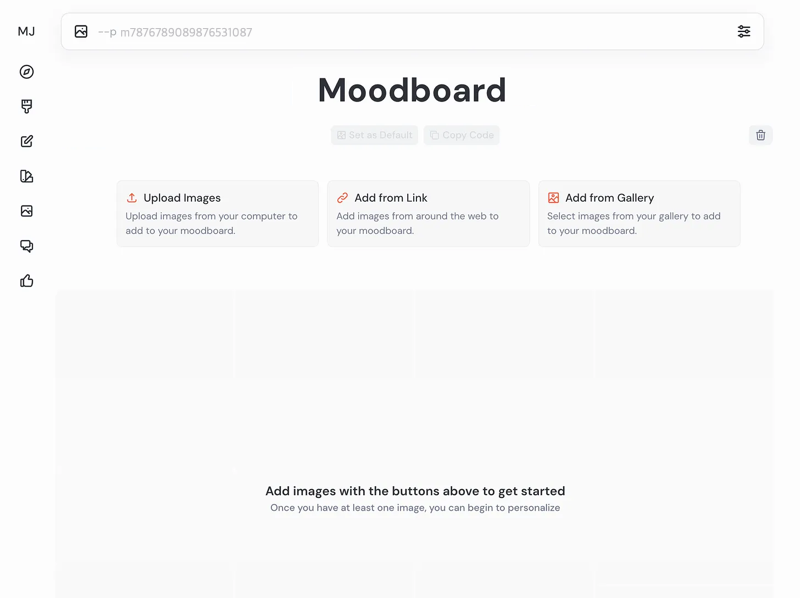
Step 2: Choose Images
You can populate your moodboard in three ways:
- Upload your images directly.
- Use links to add images.
- Select images from an existing gallery.
Tips: Each Moodboard maxes out at 100 images, so upload images wisely!
Step 3: Customize Your Moodboard
Upload a cohesive set of images that embody your desired aesthetic. Give your moodboard a name that reflects its essence, such as “Whimsical Dreams” or “Minimalist Luxe.”
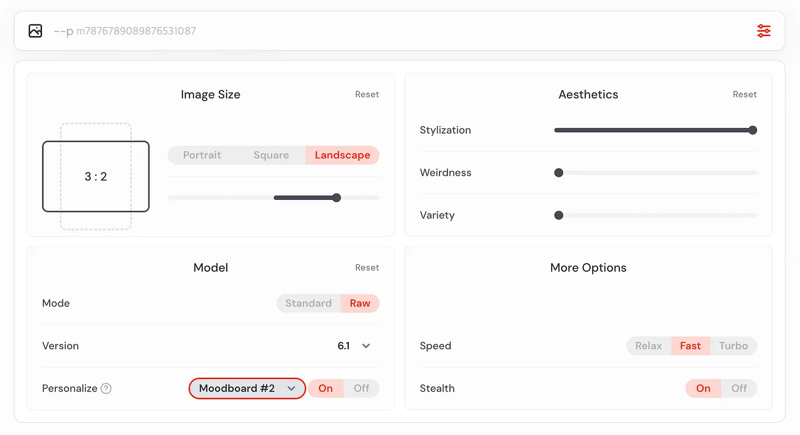
Step 4: Apply the Moodboard Code
Once your moodboard is ready, copy the generated Mood Code (the code will be shown as a personalize parameter (–p) and unique ID, --p pCODE)) and insert it into the text box. Add your usual prompt alongside the code, and voila! The resulting images will reflect your curated style.
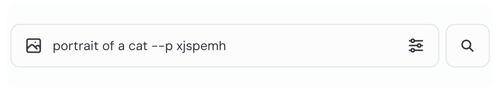
Tips: You can even apply multiple Moodboards to a single generation! Simply select several options from the dropdown menu.
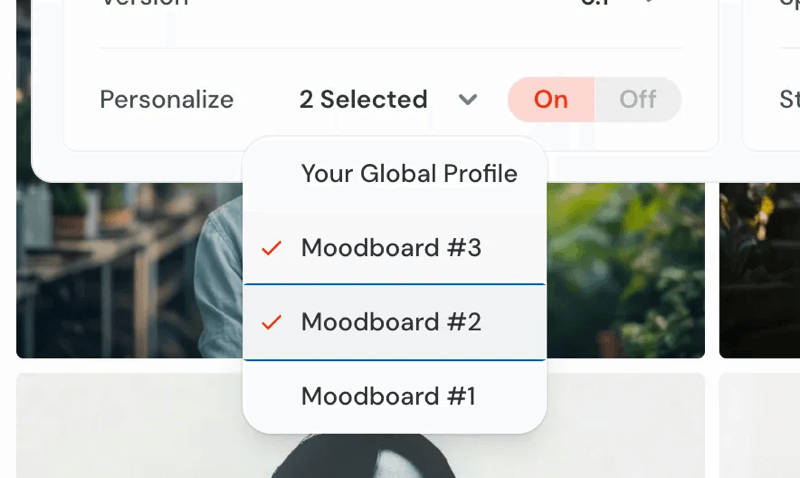
Step 5: Apply the Moodboard Code in Discord (Optional)
In Discord, simply add --p at the end of your prompt to automatically apply your default personalization profile.
To use a specific profile, copy its ID from your Personalization page using the “Copy Code” button and append it to your prompt (e.g., --p pCODE). Alternatively, you can directly use a specific code with --p CODE.
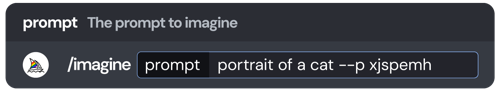
What is the Difference Between Moodboard Code and SREF Code?
The difference between Moodboard codes and SREF codes lies in their purpose and application within MidJourney:
Purpose
- Moodboard Code: Designed to represent a customizable visual style or preference profile that can be reused across multiple projects. Moodboards allow users to define a consistent aesthetic by uploading reference images, essentially acting as a personalized “style guide” for their creations.
- SREF Code: Represents a specific predefined style reference that MidJourney provides. SREF codes are used to directly apply a pre-established style to an image, often producing results tied to a distinct, pre-made visual aesthetic.
Creation Process
- Moodboard Code: Created manually by the user through the Personalize feature. Users select or upload images that define the desired aesthetic and then save them as a Moodboard with its unique code.
- SREF Code: These are pre-existing codes provided by MidJourney or found through resources like communities, websites, or creators who share them. Users can’t create new SREF codes but can experiment with existing ones.
Flexibility
- Moodboard Code: Offers a high degree of customization and personalization. Users can continually adjust their Moodboards to refine the style they want to achieve, creating unique and project-specific aesthetics.
- SREF Code: Provides quick access to specific styles but is less customizable. It’s ideal for applying a predefined look or experimenting with random aesthetics.
Application
- Moodboard Code: Used for consistency and branding. Ideal for generating cohesive visuals across multiple prompts or projects, particularly useful for branding, campaigns, or portfolios.
- SREF Code: Used for experimentation and variety. Great for trying out new artistic directions or adding unexpected flair to your creations.
In summary, Moodboard codes are tailored tools for personalization and consistency, while SREF codes are more about leveraging predefined styles for variety and exploration.
Who Can Benefit From Midjourney Moodboards?
Midjourney’s Moodboard feature is a creative lifeline for a variety of professionals:
- Freelancers & Designers: Juggling multiple client brands becomes effortless with dedicated moodboards.
- Multi-Project Designers: Switch between projects with distinct aesthetics without breaking a sweat.
- Branding Experts: Maintain consistency across different mediums, like photographs and illustrations.
- Style Explorers: Experiment with new aesthetics without starting from scratch each time.
- Rebranding Teams: Navigate diverse visual languages for evolving brand identities.
With Moodboards, the burden of crafting intricate prompts for every design is lifted, leaving you free to create.
Midjourney’s Moodboard feature is more than a tool—it’s your creative companion, offering unparalleled flexibility and style. With its ability to blend aesthetics, simplify workflows, and cater to diverse creative needs, Moodboards empower you to focus on what truly matters: your ideas.
So why wait? Dive into this new feature, and let your creativity flow with the harmony and precision of a maestro conducting a visual symphony.

Comments